Maintain a ‘top down’ view of the process at all times. See the entire history of reminders and notes per contact and invoice.
Accessing contact activity & notes is simple:
- Click onto your Hit List
- Select a Customer
- Click Activity & Notes

You will then open up a view that where you can see:
- Date Reminder Sent
- Where we sent the reminder
- The Subject & Body
- Invoice Number
- Which reminder we sent e.g Reminder 2
- The Collector used in the reminder
- Add and view any Notes associated with this customer

What we're working on
Our team are now focusing their attention on a promise to pay feature due to be release in the next coming weeks.
Help us make Debtor Daddy even better
Your feedback helps us prioritize what our teams focus on delivering in our product releases head on over to the Feature Requests forum to vote on existing ideas or add your ideas to the mix.
Need a hand?
Don't forget if you have any questions or need a hand with Debtor Daddy our support team are here to help just click the Help Icon in the bottom right hand corner of any in-app page or head over to the support site.