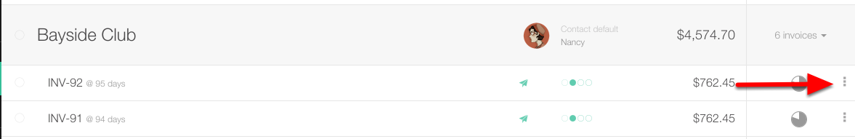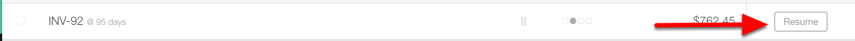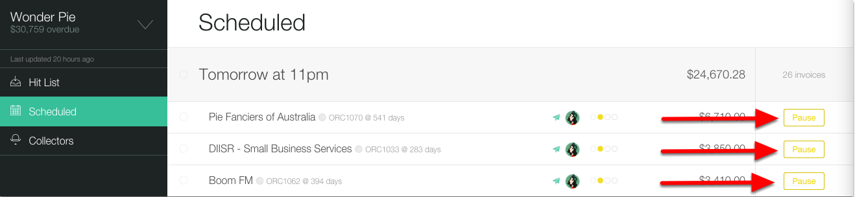How do I stop chasing or pause a specific invoice?
Print
Created by: Chris Downs
Modified on: Fri, 9 Jun, 2017 at 4:35 PM
With the introduction of Auto Mode we now give you the ability to pause a specific however this can only be used when the next reminder to be sent is an automatic one.
This function can be done from both the Invoice List and the Scheduled Lists
Pausing an invoice from the Invoice List
At the end of the line next to the pie graph click the three dots
Choose Pause
From the drop down menu choose Pause
All Done
The Icon will be replaced by a Resume button which you can use when you are ready to send your next reminders for this invoice.
Pausing an invoice from the Scheduled List
Pausing an Invoice from the Scheduled list is quick and easy simply locate the invoice and then click Pause
The pause button will then be replaced by a resume button you can use to re-start the collection on.
Chris is the author of this solution article.
Did you find it helpful?
Yes
No
Send feedback Sorry we couldn't be helpful. Help us improve this article with your feedback.