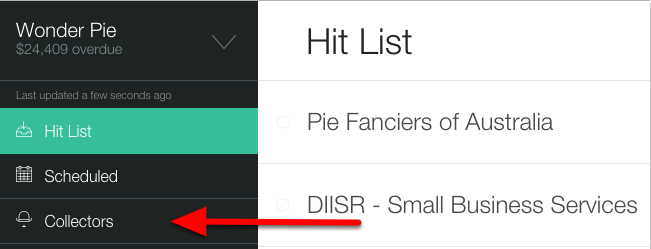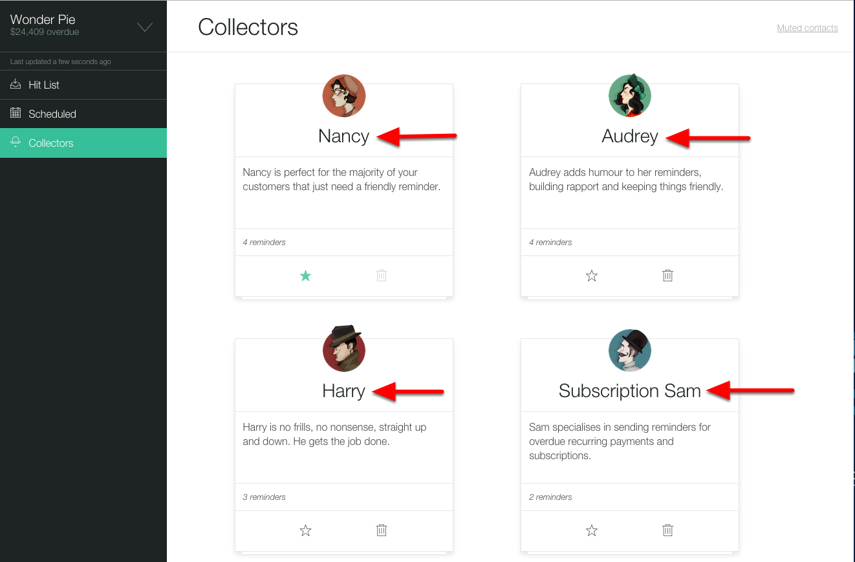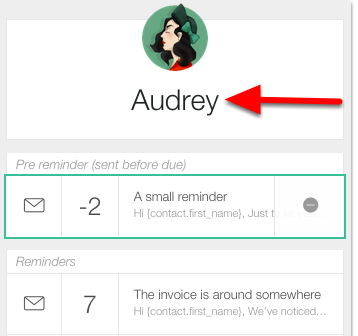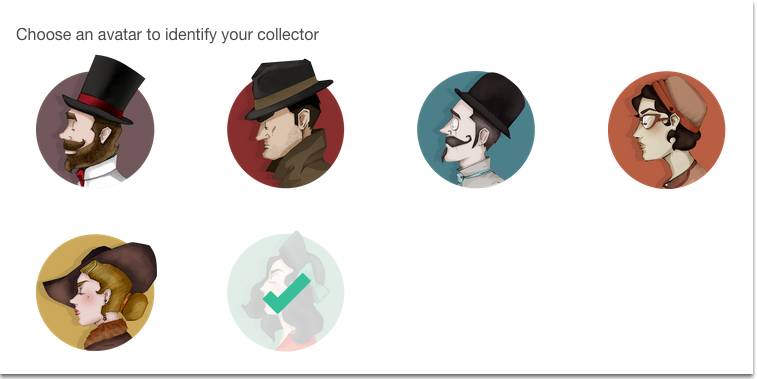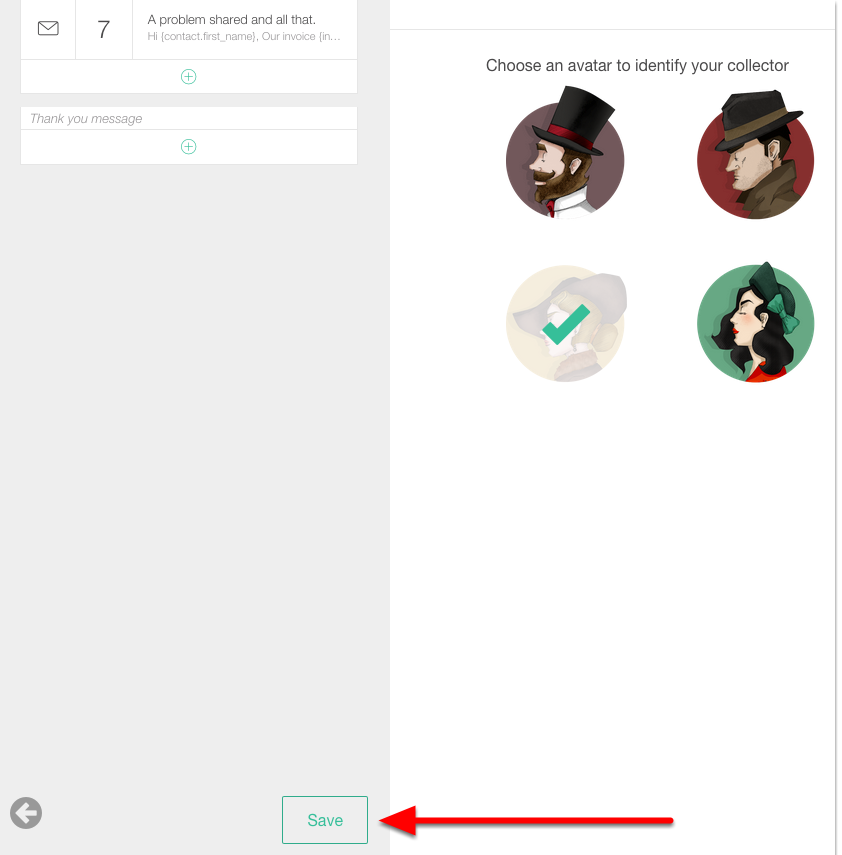How do I change my collector avatar?
Print
Created by: Chris Downs
Modified on: Thu, 10 Sep, 2015 at 12:05 AM
In the new Debtor Daddy we make it easy for you to change the Avatar of your Collector
Collector Avatars are not shown to your clients and are purely for your internal use
1. Click Collectors
From the left hand menu click Collectors
2. Select the collector to change the avatar on
From the list of collectors choose the collector you wish to change the avatar of
3. Click the collector name
From the collector click onto the collector name
4. Changing your collector avatar
Select a new avatar for your collector
Chris is the author of this solution article.
Did you find it helpful?
Yes
No
Send feedback Sorry we couldn't be helpful. Help us improve this article with your feedback.