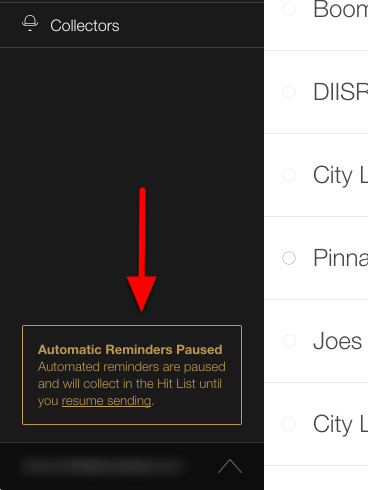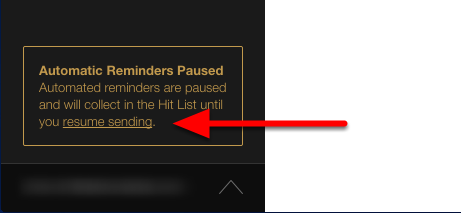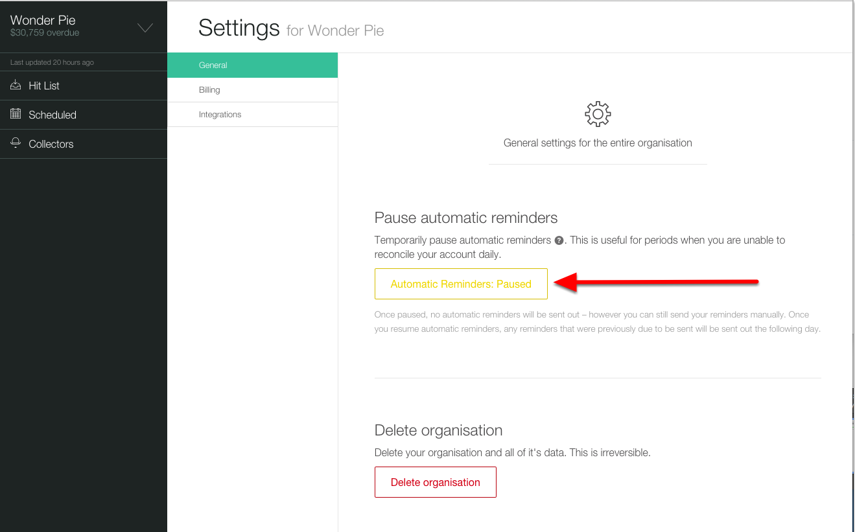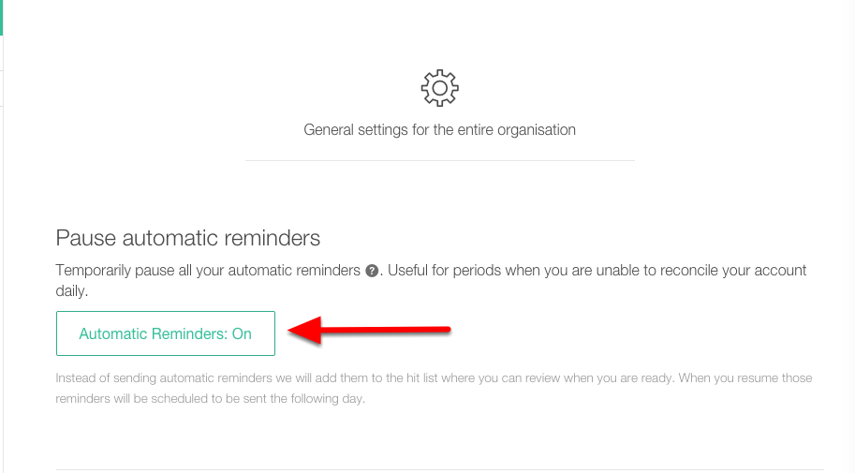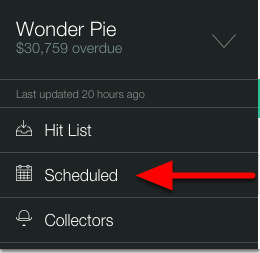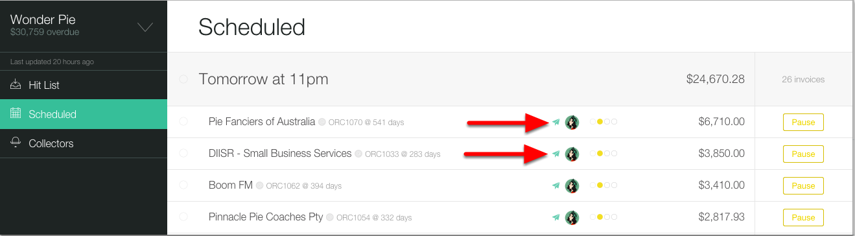When you first create a Debtor Daddy account or when pause automatic reminders when you go away we stop sending reminders to your clients automatically, you're still able to send Manual Reminders but you wont receive the Daily Reminder Schedule or have any scheduled reminders go out.
When you are ready to resume sending you just need to follow the simple instructions below to resume sending.
How do I know if my reminders are paused?
When automatic reminders are paused in Debtor Daddy we add a small gold reminder in the bottom left of your screen
3. Automatic Reminders are then switched on
The button will be replaced by a green Automatic Reminders: On button
4. Check the scheduled list
To confirm Automatic Mode is back on check for the Paper Plane Icon on the scheduled list
Auto Mode is now re-enabled
Your Auto Mode is now re-enabled
You will receive the Daily Reminder Schedule (DRS) at 8am tomorrow, you will see the next set of reminders go out at midnight following the DRS