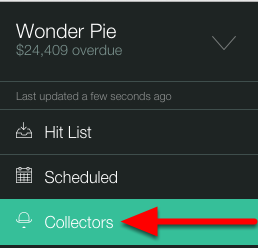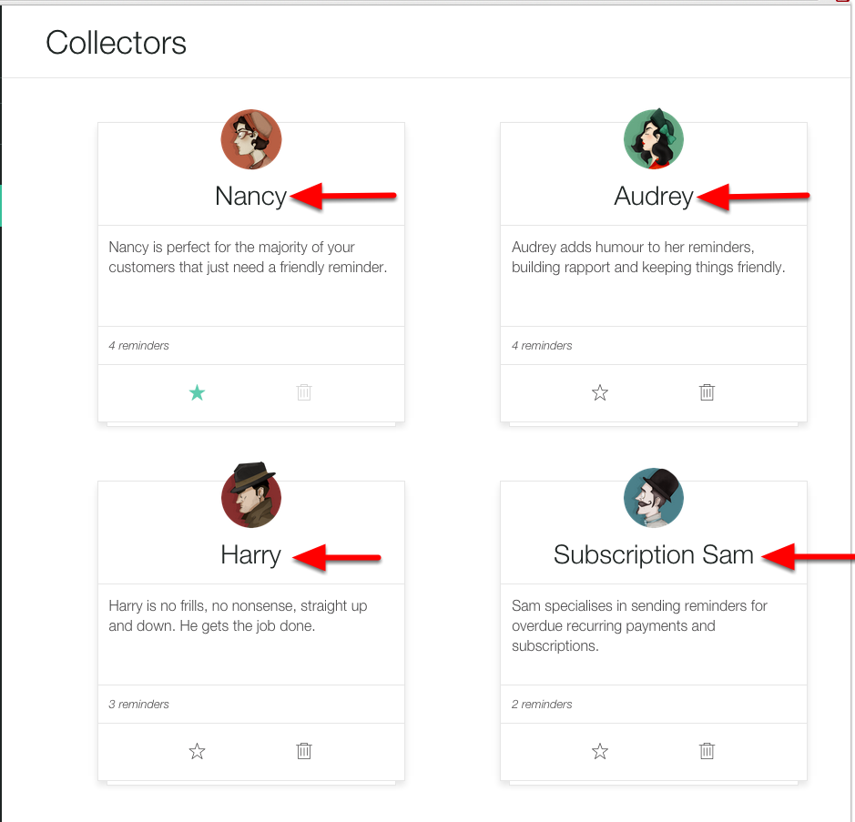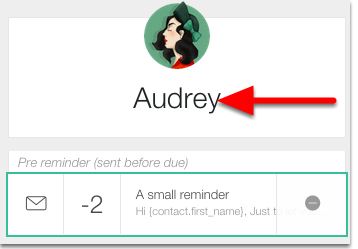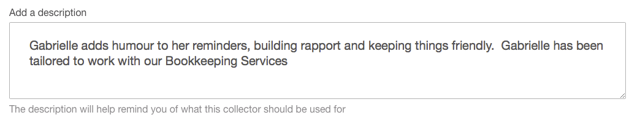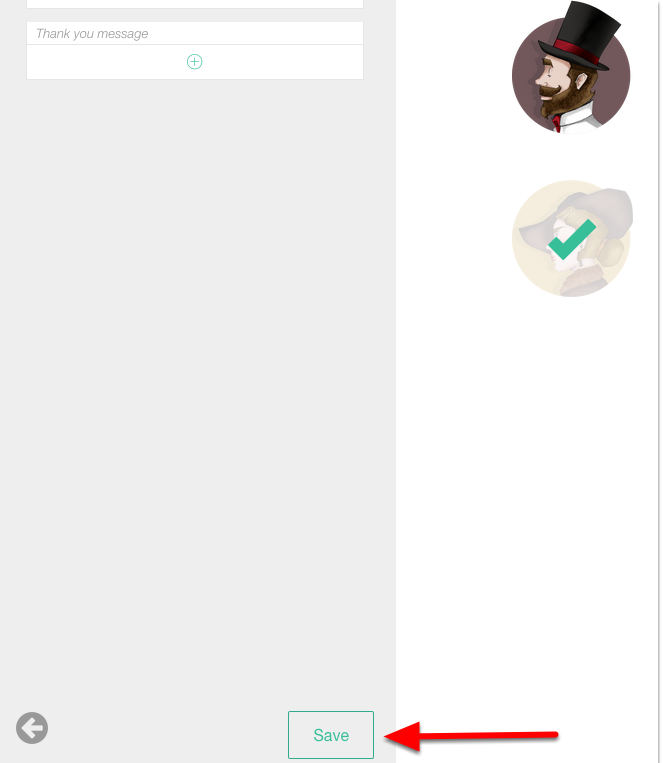In the new Debtor Daddy we make it easy for you to rename your Collectors and Descriptions
Collector Descriptions are not shown to your clients and are purely for your internal use you can update your description to better reflect your needs
2. Select the collector to rename
From the list of collectors choose the collector you wish to rename
4. Enter a new Description
Update your Description enter anything you'd like to make the collector easier for you to identify include information including things such as the products you've tailored the collectors to