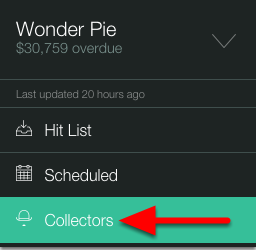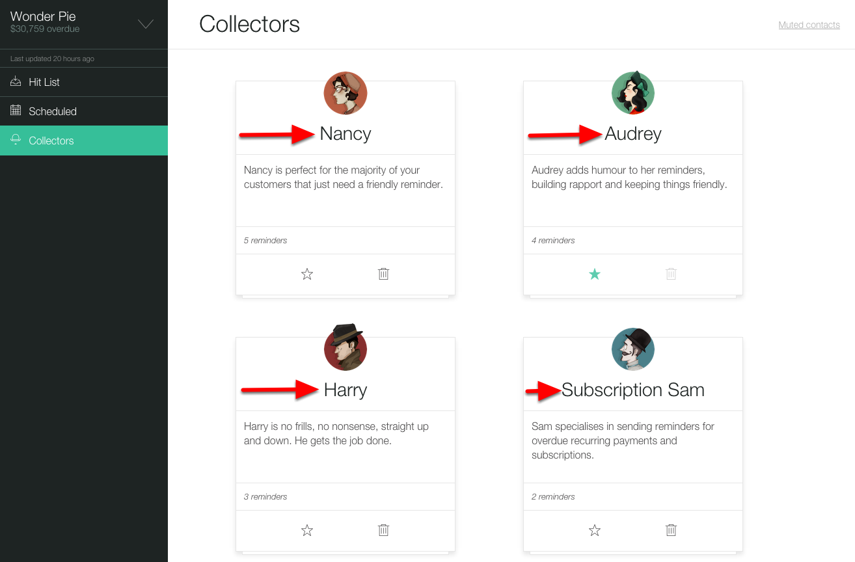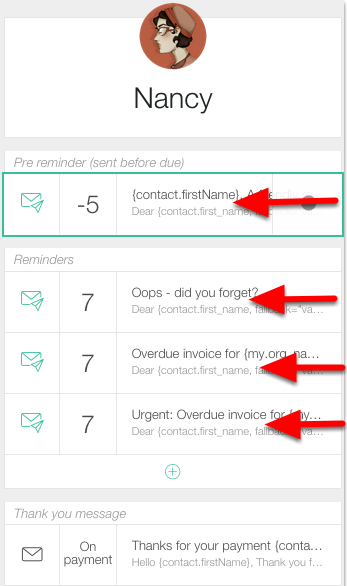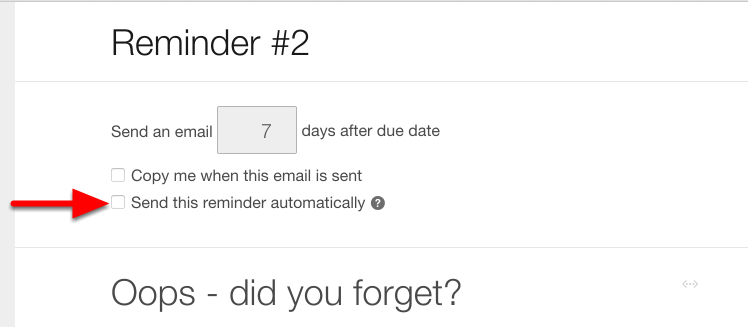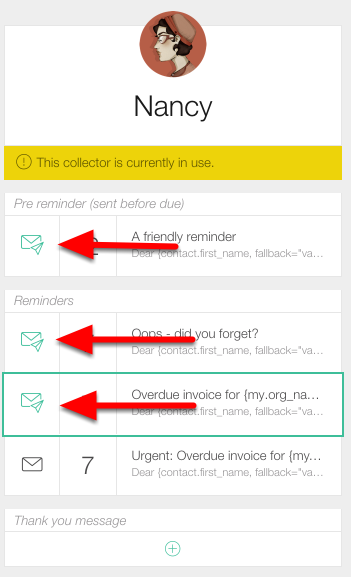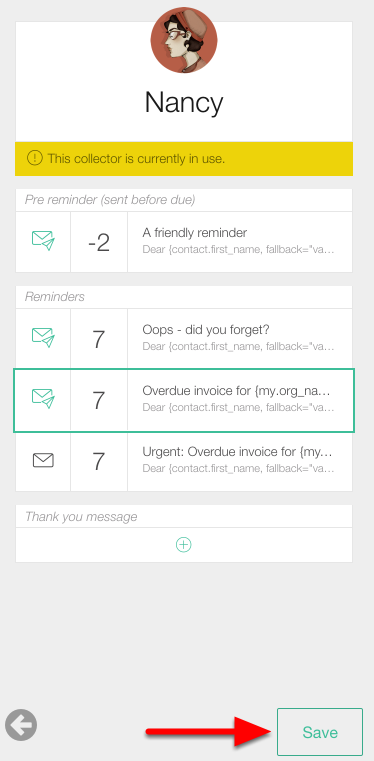With Debtor Daddy you have the option to set each reminder to either send automatically or manually this provides you with extensive flexibility and helps you mould the collections cycle to better meet the needs of your organisation.
In this support note we'll show you how to set an individual reminder to Automatic
2. Choose a collector
Choose which of the four collectors you'd like to set up Automatic Reminders on.
Nancy is your Default Collector when you first setup Debtor Daddy
3. Select a reminder
From your list of reminders select the one you wish to send Automatically, you can choose to send the Pre-Reminder and Reminders automatically. If enabled the thank you message is sent automatically when ever any invoice is marked as paid
4. Tick Send this reminder automatically
Once you have selected the reminder tick the Send this reminder automatically check box at the top of the screen
4.1. Repeat
Repeat steps 3 & 4 until all reminders you wish to have sent automatically are completed
5. Check for a Paper Dart
Ensure that the Paper Dart appears next to each reminder you want to have sent automatically.
All done!
Congratulations you've now enabled Automatic Chasing in the New Debtor Daddy
Make sure you follow the steps to resume Automatic Reminders to ensure the reminders are sent the next day.
Tomorrow, you'll receive a Daily Reminder Schedule at 8am this is based of your Organisations Timezone your first set of reminders will be sent at 12am following your DRS