Learn how to find and view upcoming reminders for a particular business from your Debtor Daddy Contact List.
Go to your Contacts
After logging in to your Debtor Daddy dashboard, click on Contacts in the top menu.
Find the Company for which You Wish to See Upcoming Reminders
Your contacts list will open and you can now choose the company for which you wish to see the upcoming reminders. In this case, we will choose 'City Limousines'. Click on the name of the company.