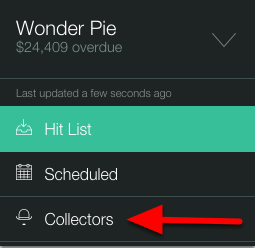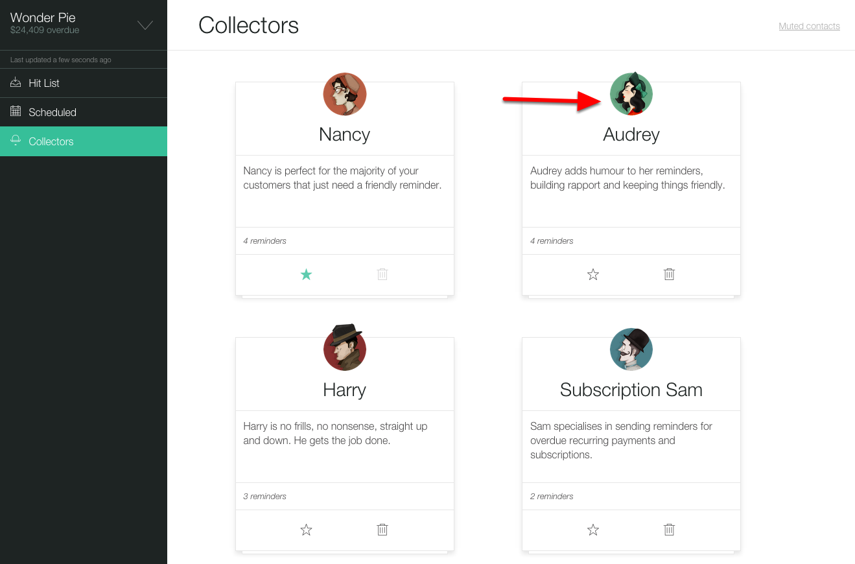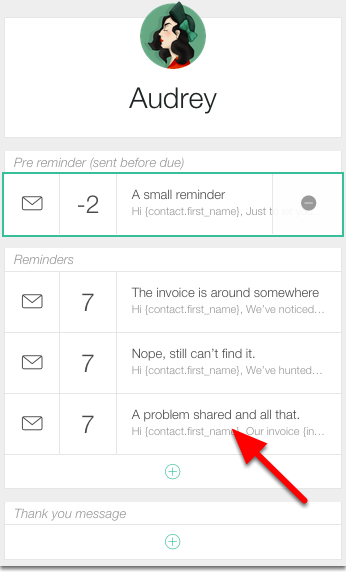How can I BCC one of my Staff on a reminder?
Print
Created by: Chris Downs
Modified on: Thu, 1 Oct, 2015 at 4:17 PM
Ever wanted to copy one of your team members onto a reminder? Now you can BCC any team member onto a collector! Firstly, they'll need to be invited as a user you can learn how to do that here. They don't need to accept to get a copy of the reminder just be invited. Once you've got them invited:
Chris is the author of this solution article.
Did you find it helpful?
Yes
No
Send feedback Sorry we couldn't be helpful. Help us improve this article with your feedback.