Setting up the Multi-Invoice is similar to setting up a normal reminder, just like a standard reminder it's tied to a collector this means your could group reminders for some of your clients and not for others.
When enabled, this will override your standard reminders if you have 3 reminders to go out today and activate this template the Multi-Reminder template will be used in place of the reminder shown in the reminder section.
1. Click Collectors

2. Click on the collector you wish to set Multi-Invoice Reminders up on

3. Click the  next to Multi-Invoice Reminder
next to Multi-Invoice Reminder

4. A new reminder is created and pre-populated with the Multi-Reminder Template

4. Click Save to activate this reminder