To connect your clients to Debtor Radar you need to complete the following steps:
- Register for your partner account here: https://beta.debtordaddy.com/register
- Send an email to partner@debtordaddy.com asking for your partner account to be activated, then
- Login to your Partner Dashboard
- Connect the clients you want to monitor with Debtor Radar
- We'll send you your first report (normally within a few days)
Watch this 2 minute video which demonstrates the steps above: