How do I send an invoice to CONTROL?
Print
Created by: Jessica Massey
Modified on: Mon, 1 May, 2017 at 12:01 PM
- Log into Debtor Daddy, click the "Remind" tab
- Click "Invoices"
- Select a customer to open up all their overdue invoices
- Check the invoices you want to move
- Finally, click on the options cog (located next to the collector image) and select "Move to Control"

Jessica is the author of this solution article.
Did you find it helpful?
Yes
No
Send feedback Sorry we couldn't be helpful. Help us improve this article with your feedback.