In this article you'll learn how to add a new client to RADAR so they appear in your RADAR reports.
- Login to Debtor Daddy
- Click 'Add an organisation'

- Select your client's accounting software

- Authorise access to your client's accounting software
- Debtor Daddy will begin importing invoices and contacts for analysis
- Repeat steps 2 to 5 to connect additional clients. Note you don't need to wait for each client to finish importing before adding the next.