In this article you'll learn how to change your email reminder template to the plain text format.
Steps:
- From your dashboard, click on Invoices, then
- Click Collectors and select a Collector, then
- Select the reminder you want to update, then
- Click Template and select the PLAIN template.

- Click Save