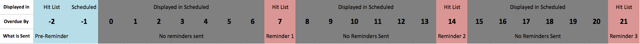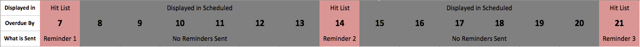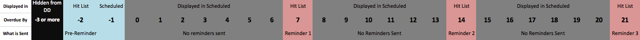The New Debtor Daddy introduces the concept of a Invoice List and Scheduled List. Reminders will appear in various lists depending on when they are due to be sent. In this article we discuss how this operates
Please note: Debtor Daddy allows you to customise the number of days between reminders. Your account setup may vary from the below, please contact support if you require further assistance.
Generic timeline
Lets assume you use Nancy without any alteration. The timeline below shows that:
The reminders appear in the Hit List on days 7, 14 & 21 to send the reminders and also 2 days prior to the due date to send the pre-reminder.
The reminders appear in Scheduled on all other days to let you know when the next reminder is due.
What happens if my Invoice is already overdue by more than 7 days?
When a reminder is already overdue by more than 7 days then we skip straight to your First Reminder as shown below.
This would occur when you first import into Debtor Daddy or possibly if your account lost its connection with your accounting software.
What happens if my invoice is due today?
Where an invoice is due today or overdue by less than 7 days it will skip the pre-reminder and go into the scheduled view.
This might occur for sales such as Cash Sales or those with short payment terms.
What happens if my invoice is due tomorrow?
From time to time you may have an invoice that is due in less than two days. In this example we'll assume that your invoice is due tomorrow
Where this occurs then you'll skip the pre-reminder and go into the Displayed in Scheduled as indicated below.
My invoice due date is in the future (e.g 20th month following)
Many businesses run payments terms from 14 days to 20th of the month following.
Debtor Daddy only begins displaying invoices in the system from 2 days prior to the due date. Therefore these will not display anywhere in the system until they are 2 days prior to being due.