Invoices
How to configure and use the Invoices view
The New Debtor Daddy introduces the concept of a Invoice List and Scheduled List. Reminders will appear in various lists depending on when they are due ...
Fri, 9 Jun, 2017 at 4:26 PM
As well as being able to leave notes on a contact in Debtor Daddy we've made it easy to leave a note on an individual invoice to do this:
Open your...
Thu, 1 Oct, 2015 at 3:57 PM
Debtor Daddy will pull the data from your Accounting Software once per day at 12am.
You are able to update this data more frequently by follow...
Tue, 1 Dec, 2015 at 2:49 PM
One of the advantages in New Generation Debtor Daddy is the flexibility with Collectors. You to specify a different "Collector" on each indi...
Mon, 14 Sep, 2015 at 9:40 PM
The New Debtor Daddy allows you to specify a different "Collector" on each individual invoice as well as on a specific customer. In this art...
Mon, 14 Sep, 2015 at 9:35 PM
How to view sent reminders from a contact, or from the invoice itself.
To View Sent Reminders for an invoice:
Click on the invoice for wh...
Mon, 14 Sep, 2015 at 10:57 PM
The invoices view has four different tabs:
All – shows all overdue invoices
Ready to send – invoices that require your approval to send
All remind...
Fri, 22 Sep, 2017 at 2:56 PM
Click on your organisation name (top left)
Click Settings > General Settings
Tick the checkbox 'Display invoices in contact groups'
Clic...
Fri, 22 Sep, 2017 at 2:55 PM
Click on a contact name to view the invoices for a specific contact: The contact name is automatically added to the search box and only the invoices for t...
Fri, 22 Sep, 2017 at 3:05 PM