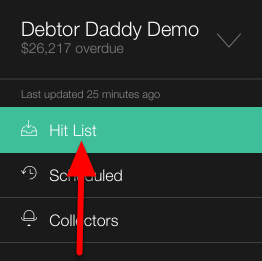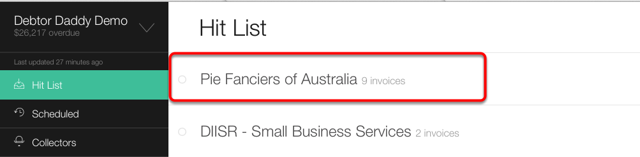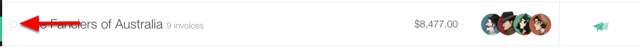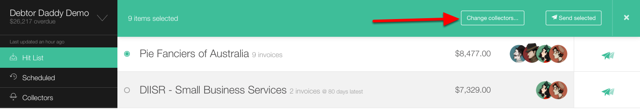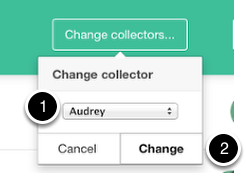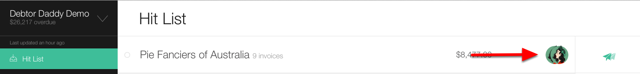One of the advantages in New Generation Debtor Daddy is the flexibility with Collectors. You to specify a different "Collector" on each individual invoice as well as on a specific customer. In this article, we'll focus on setting a collector on a single customer.
1. Open the Hit List
From Debtor Daddy click Hit List
2. Find the customer
Locate your customer in the Hit List
3. Select the client circle
Once you have located the customer click on the circle to the left of the clients name