How to view sent reminders from a contact, or from the invoice itself.
To View Sent Reminders for an invoice:

Click on the invoice for which you wish to view the sent reminders.

On the right-hand side of the invoice window, you will see details for the invoice contact, and underneath that is a list of upcoming and also sent reminders.