As well as being able to leave notes on a contact in Debtor Daddy we've made it easy to leave a note on an individual invoice to do this:
- Open your Hit List

- Click one of your contacts to expand them out

- Locate the invoice and click Notes

- A new screen will appear that contains your Notes and copies of any Reminders that have been sent
- You can add notes in the text box then click Add note

- Your note will be added to the list.

And additional notes will be added to the bottom of the list, it's not possible to reply to comments inline but we may look at doing this in the future.